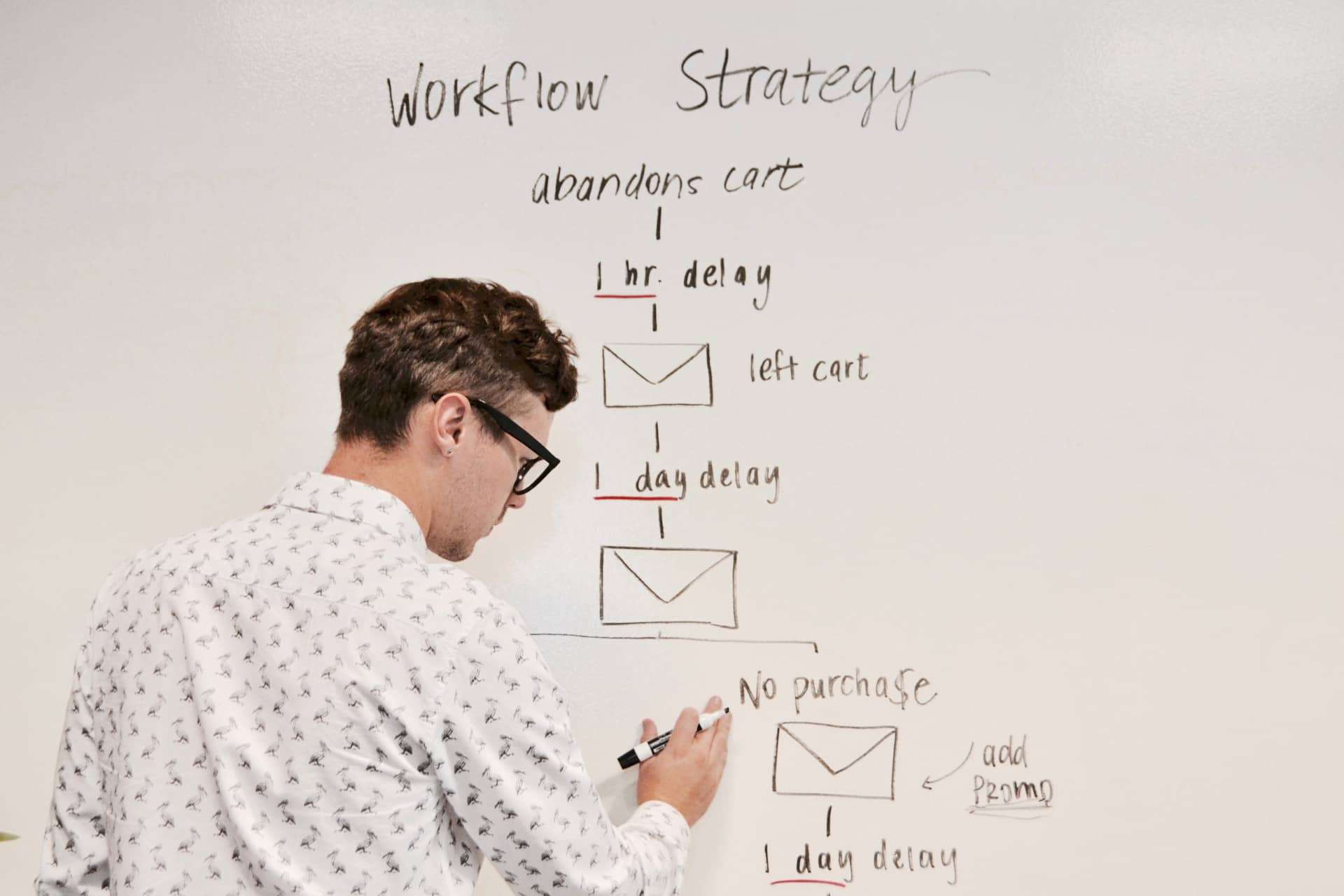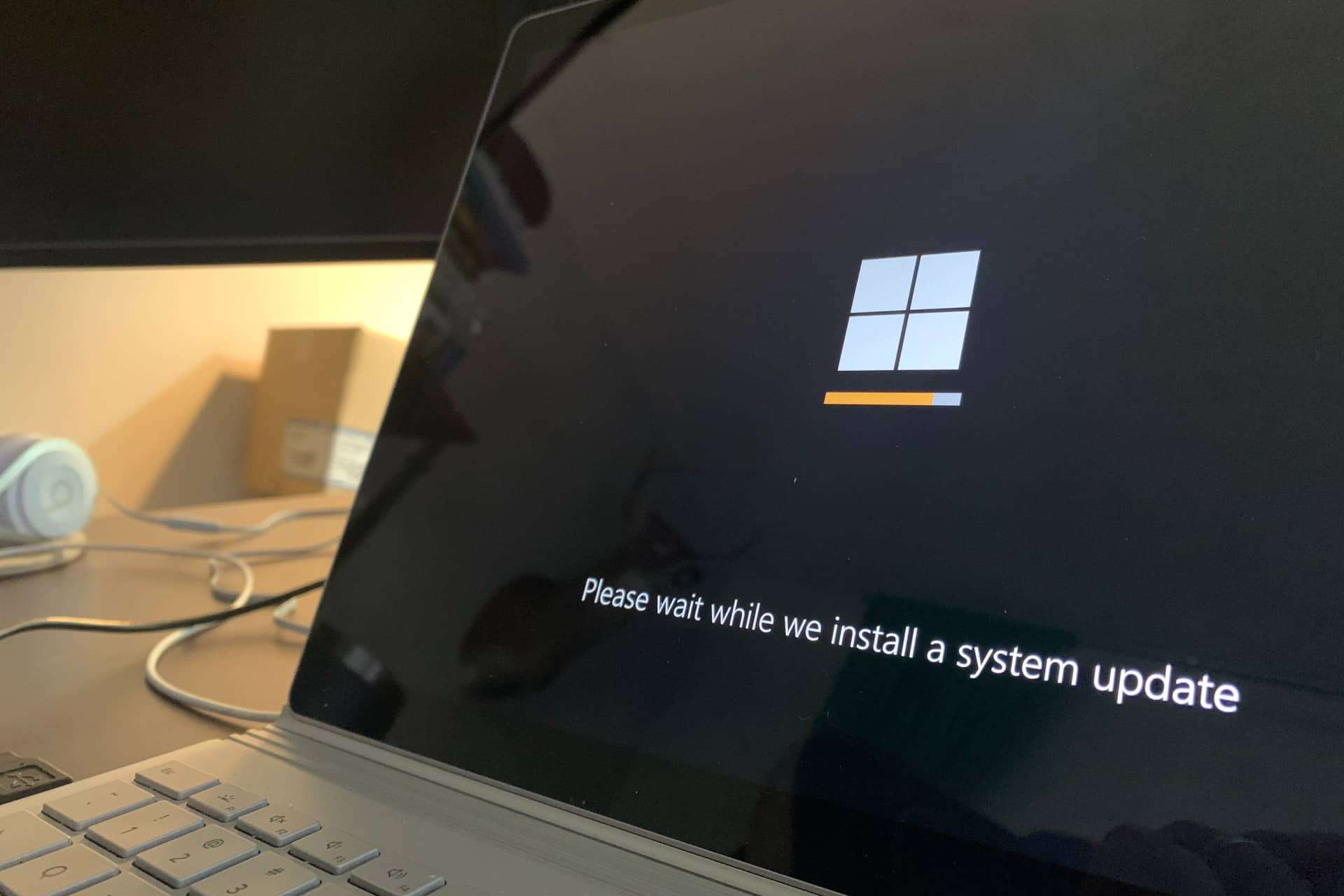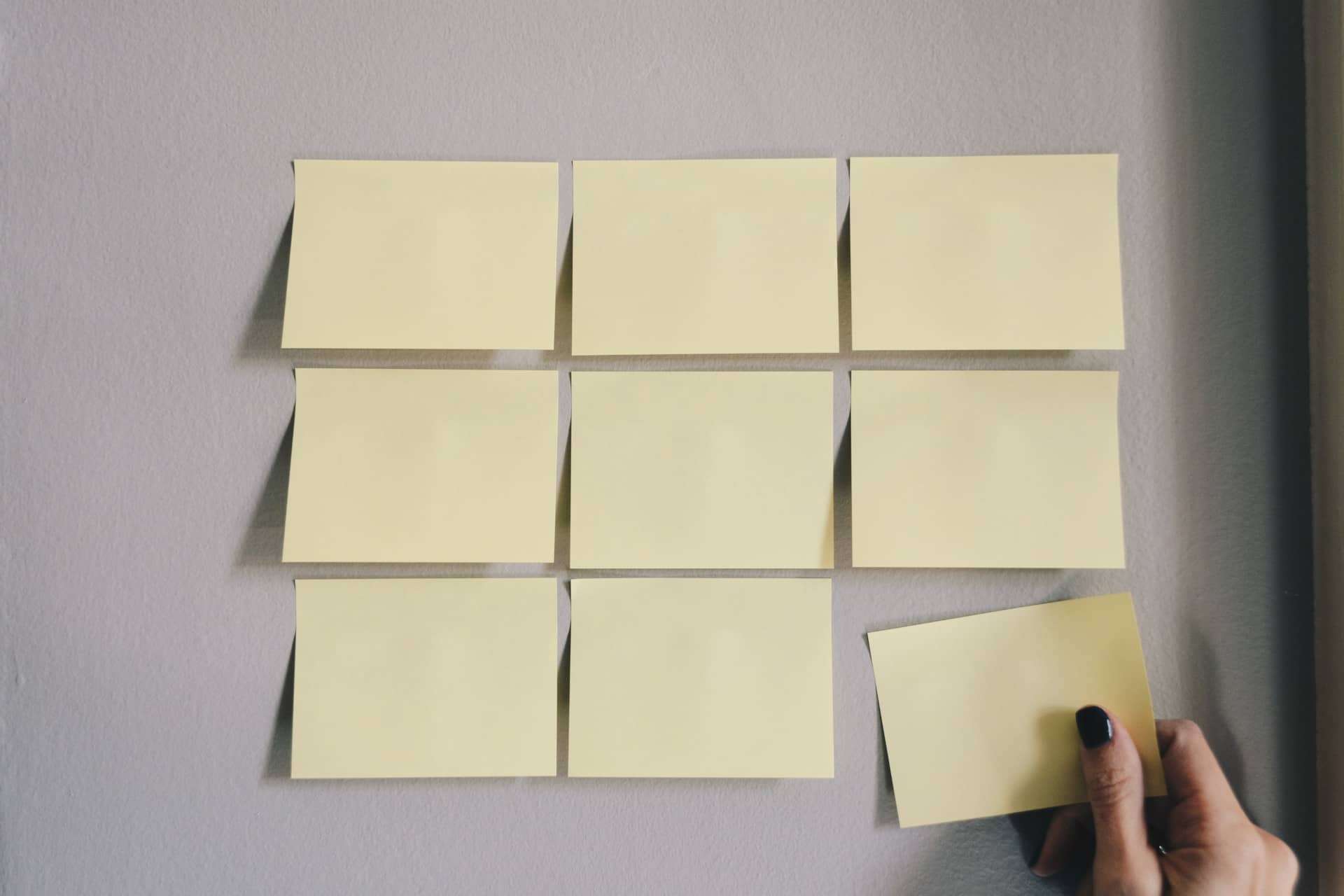User Groups
Joomla, a popular content management system (CMS), offers a robust User Groups functionality that provides great flexibility in managing users and their permissions. Understanding how User Groups work and how they can be used in conjunction with Joomla's Permissions (ACL) functionality is essential for effectively managing your website's security and user management.
Creating User Groups
In Joomla, you have the ability to create unlimited User Groups. This allows you to categorize your users based on their roles, access levels, or any other criteria that suits your website's needs. To create a User Group, simply navigate to the User Groups section in the Joomla administrator interface and click on the "New" button. Give your User Group a meaningful name and specify any additional settings or permissions required.
For example, if you have an e-commerce website, you might create User Groups such as "Customers," "Wholesale Buyers," and "Administrators." Each User Group can have its own set of permissions, ensuring that users only have access to the features and content relevant to their role.
Assigning Users to User Groups
Once you have created your User Groups, you can easily assign users to one or more groups. This allows you to manage user access and permissions in a granular way. To assign a user to a User Group, go to the User Manager section in the Joomla administrator interface, select the user you want to modify, and then choose the appropriate User Group from the dropdown menu.
By assigning users to specific User Groups, you can control what actions they can perform on your website. For instance, you can restrict certain User Groups from accessing sensitive areas of your site or limit their ability to modify content. This level of control helps maintain the integrity of your website and ensures that users only have access to the features they need.
Using User Groups with Joomla's Permissions (ACL) Functionality
Joomla's User Groups functionality becomes even more powerful when combined with the Permissions (ACL) functionality. ACL stands for Access Control List, and it allows you to define fine-grained permissions for different User Groups. With ACL, you can specify exactly what actions each User Group can perform on your website, such as creating, editing, or deleting content, managing extensions, or accessing specific components or modules.
For example, you can create a User Group called "Content Editors" and grant them permission to create and edit articles, while restricting their ability to modify other aspects of your website. On the other hand, you can have a User Group called "Administrators" with full access and control over all aspects of your site.
By leveraging Joomla's User Groups and Permissions (ACL) functionality, you can tailor the user experience and ensure that each user has the appropriate level of access and permissions. This not only enhances the security of your website but also streamlines the user management process.
In conclusion, Joomla's flexible User Groups functionality, combined with its powerful Permissions (ACL) functionality, provides a robust solution for managing users and their permissions. By creating and assigning users to User Groups, and configuring fine-grained permissions using ACL, you can effectively control access to your website's features and content. Take advantage of these features to enhance your website's security and streamline user management.