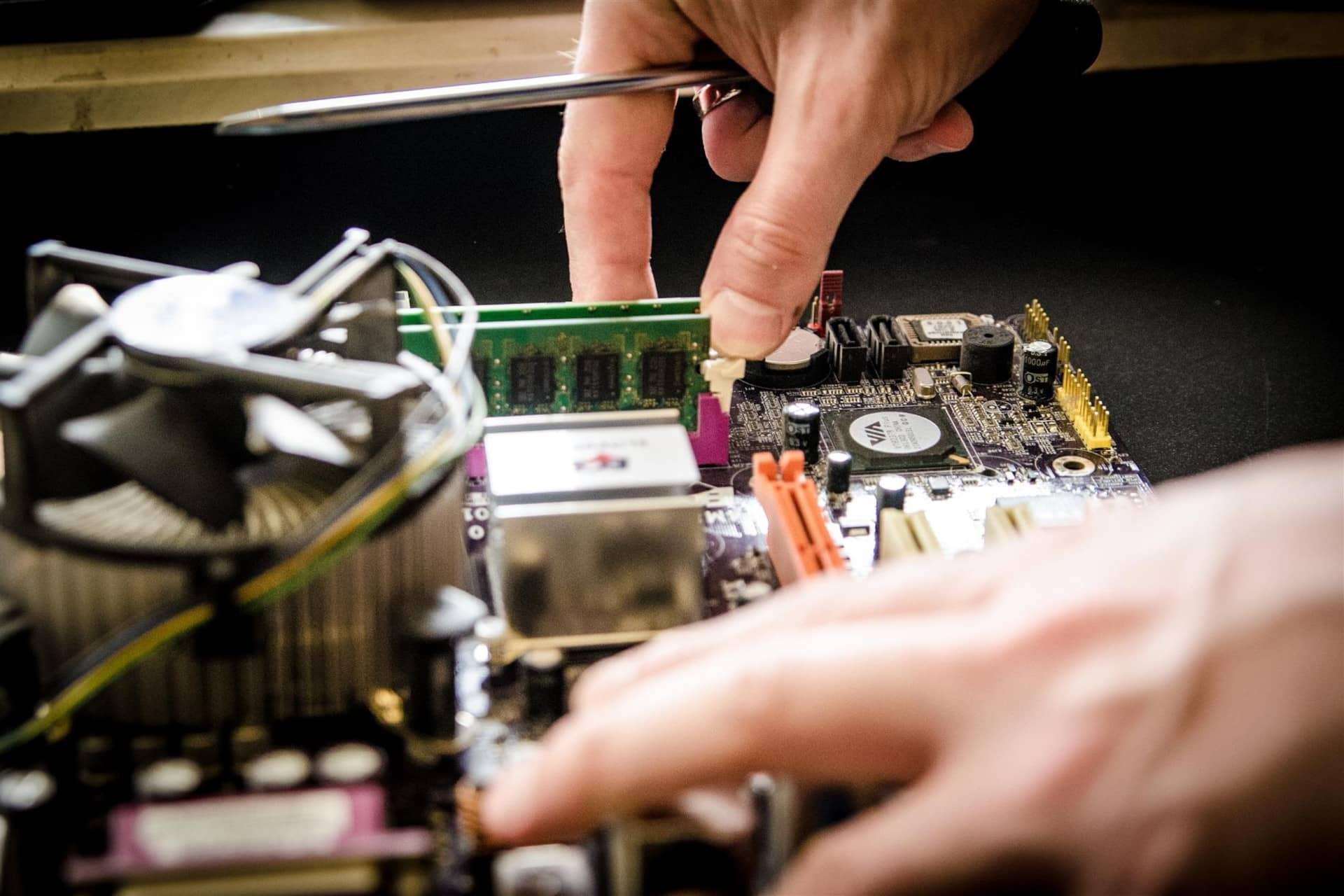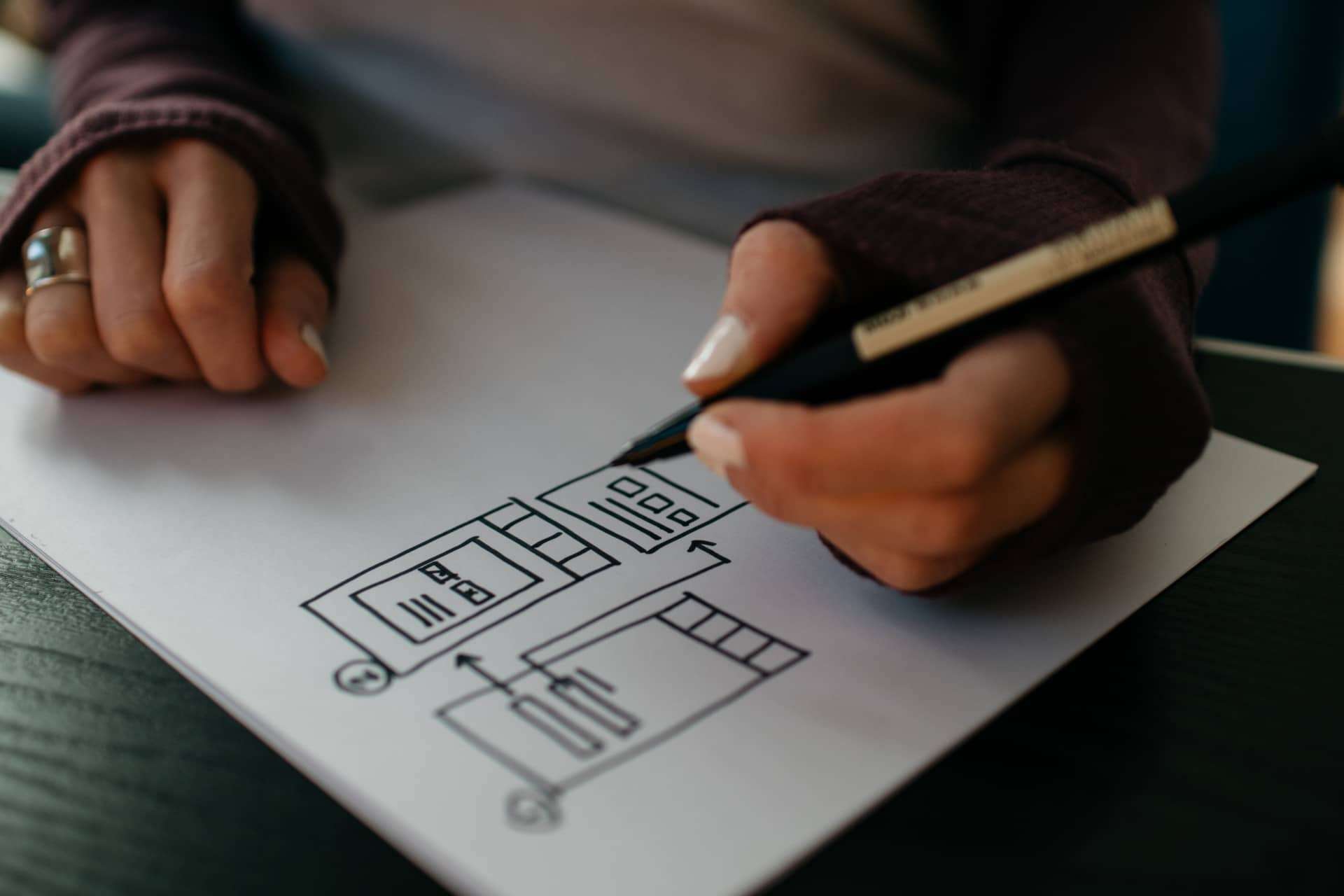Be No Computer: "Don't make me click"
Use automation so that your computer becomes your trusty assistant, taking care of repetitive tasks and saving you valuable time and effort. Here are some principles to use the concept of automation and how it can revolutionize the way you work.
What is Automation?
Automation is the process of using technology to perform tasks automatically, without the need for manual intervention. It involves creating workflows and systems that streamline and optimize repetitive tasks, allowing you to focus on more important and creative aspects of your work.
Imagine a world where you no longer have to spend hours performing mundane tasks like data entry or file organization. With automation, you can delegate these tasks to your computer, freeing up your time to concentrate on more meaningful work.
The Benefits of Automation
Automation offers a wide range of benefits that can significantly enhance your productivity and efficiency. Here are just a few:
- Time Saving: By automating repetitive tasks, you can save hours, if not days, of manual work. Your computer can perform these tasks at lightning speed, leaving you with more time to focus on important projects.
- Accuracy: Computers are excellent at following instructions precisely. By automating tasks, you eliminate the risk of human error, ensuring consistent and accurate results.
- Consistency: Automation ensures that tasks are performed consistently, following the same set of rules every time. This can be especially helpful in maintaining quality control and standardization.
- Reduced Workload: With automation, you can offload repetitive tasks to your computer, reducing your workload and preventing burnout. This allows you to work smarter, not harder.
Getting Started with Automation
Now that you understand the power of automation, you might be wondering how to get started. Here are a few steps to help you embark on your automation journey:
- Identify Repetitive Tasks: Take a moment to analyze your daily workflow and identify tasks that you find yourself doing repeatedly. These tasks are prime candidates for automation.
- Research Automation Tools: There are numerous automation tools available, ranging from simple macros to complex scripting languages. Research and choose a tool that best suits your needs and skill level.
- Design Your Automation Workflow: Map out the steps involved in your repetitive tasks and design a workflow that can be automated. Break the task down into smaller, manageable components.
- Implement and Test: Start implementing your automation workflow using your chosen tool. Test it thoroughly to ensure it performs as expected and makes your life easier.
- Refine and Improve: As you gain experience with automation, you may discover new ways to optimize your workflows. Continuously refine and improve your automation processes to maximize their benefits.
By following these steps, you can unlock the full potential of automation and transform the way you work.
Conclusion
Automation is not about replacing humans; it's about empowering them. By letting your computer handle repetitive tasks, you can unleash your creativity and focus on what truly matters. Embrace the power of automation and watch as your productivity soars to new heights.