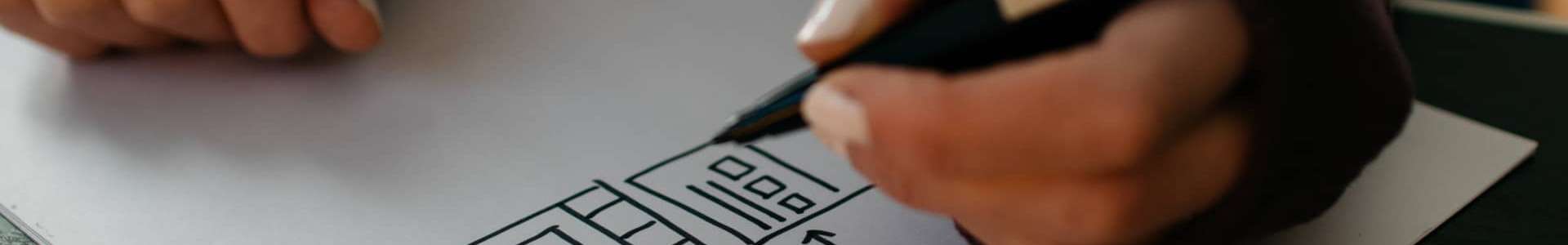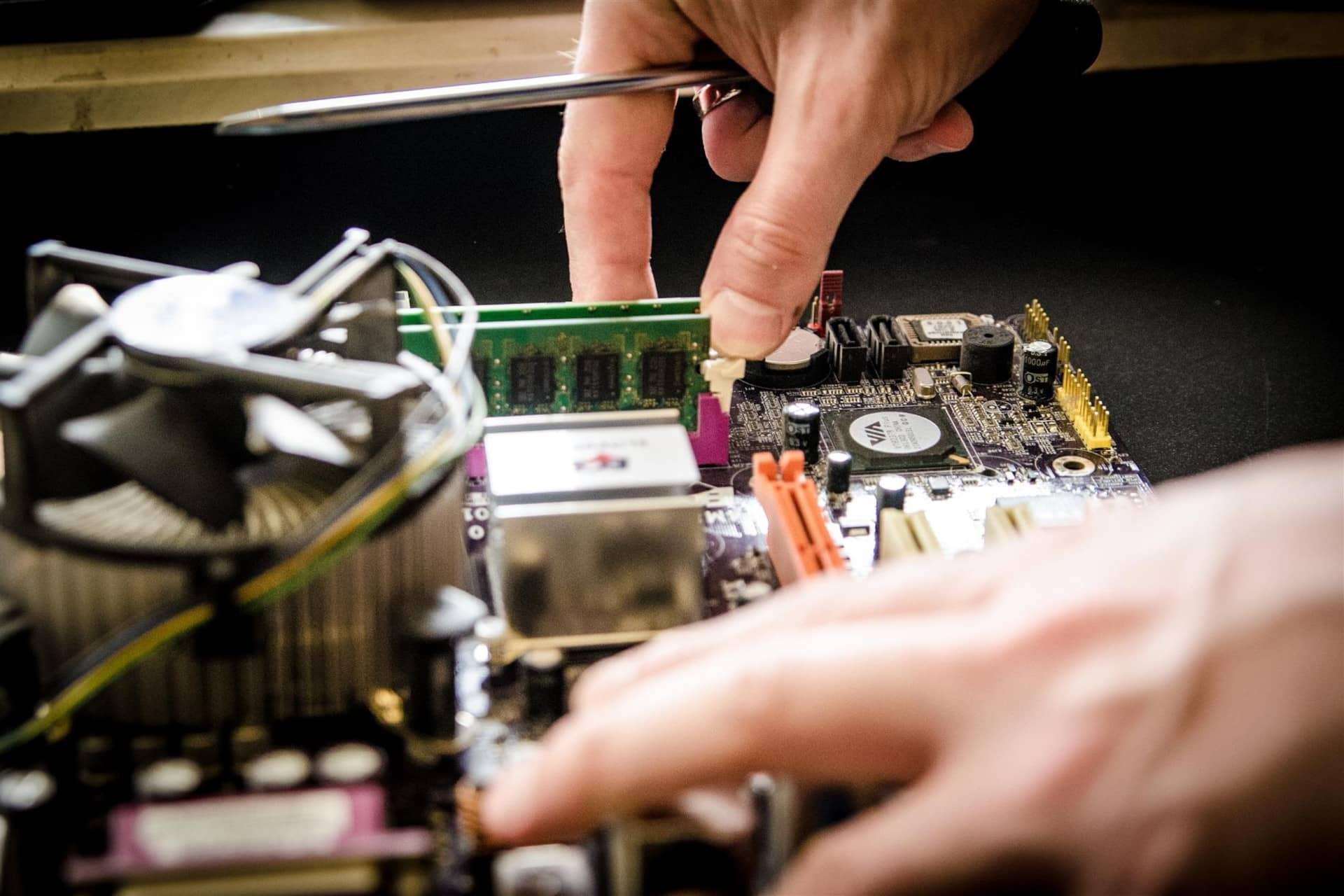Be User Friendly: "Don't make me think"
How to enhance the usability of your Joomla website? Here are some valuable principles to make your website more user-friendly for both your visitors in the front-end and your administrators in the back-end.
1. Simplify and Streamline
One of the key aspects of improving the usability of your Joomla website is to reduce unnecessary choices and streamline the user experience. By removing what you don't need, you can create a cleaner and more intuitive interface for your visitors.
Consider conducting a thorough review of your website's content and features. Identify elements that are not essential or rarely used. For example, if you have multiple navigation menus, consider consolidating them into a single, easy-to-navigate menu. This will help your visitors find what they're looking for quickly and effortlessly.
Remember, the principle of "Don't make me think" coined by Steve Krug in his book on usability is crucial here. The more you simplify and streamline your website, the less cognitive effort your visitors will need to exert to navigate and interact with it.
2. Unpublish Instead of Uninstall
When it comes to managing Joomla core extensions, it's essential to avoid uninstalling them. Uninstalling core extensions may lead to complications during future updates, as they might be reinstalled automatically. Instead, unpublish the extensions you don't need.
By unpublishing unnecessary core extensions, you can declutter your Joomla back-end and improve the overall performance of your website. This will also make it easier for your administrators to focus on the essential tasks without being overwhelmed by a multitude of options.
3. Optimize Performance
Another critical factor in improving the usability of your Joomla website is optimizing its performance. Slow-loading webpages can frustrate your visitors and lead to a higher bounce rate. Therefore, it's crucial to ensure that your website is fast and responsive.
Start by optimizing your images and other media files. Compress them without sacrificing quality to reduce their file sizes. Additionally, enable caching mechanisms and leverage browser caching to minimize the load time of your webpages.
Consider implementing lazy loading for images and videos, which allows content to load as users scroll down the page. This technique can significantly improve the perceived speed of your website.
Regularly update your Joomla installation and extensions to benefit from performance improvements and bug fixes. Keeping your website up to date ensures that you're utilizing the latest optimizations and security enhancements.
Conclusion
Improving the usability of your Joomla website is essential for providing a positive user experience and achieving your website's goals. By simplifying and streamlining your design, unpublishing unnecessary core extensions, and optimizing your website's performance, you can create a more user-friendly environment for both your visitors and administrators.
Remember, a user-friendly website not only enhances user satisfaction but also contributes to higher engagement and conversion rates. Implement these tips and tricks to take your Joomla website to the next level!