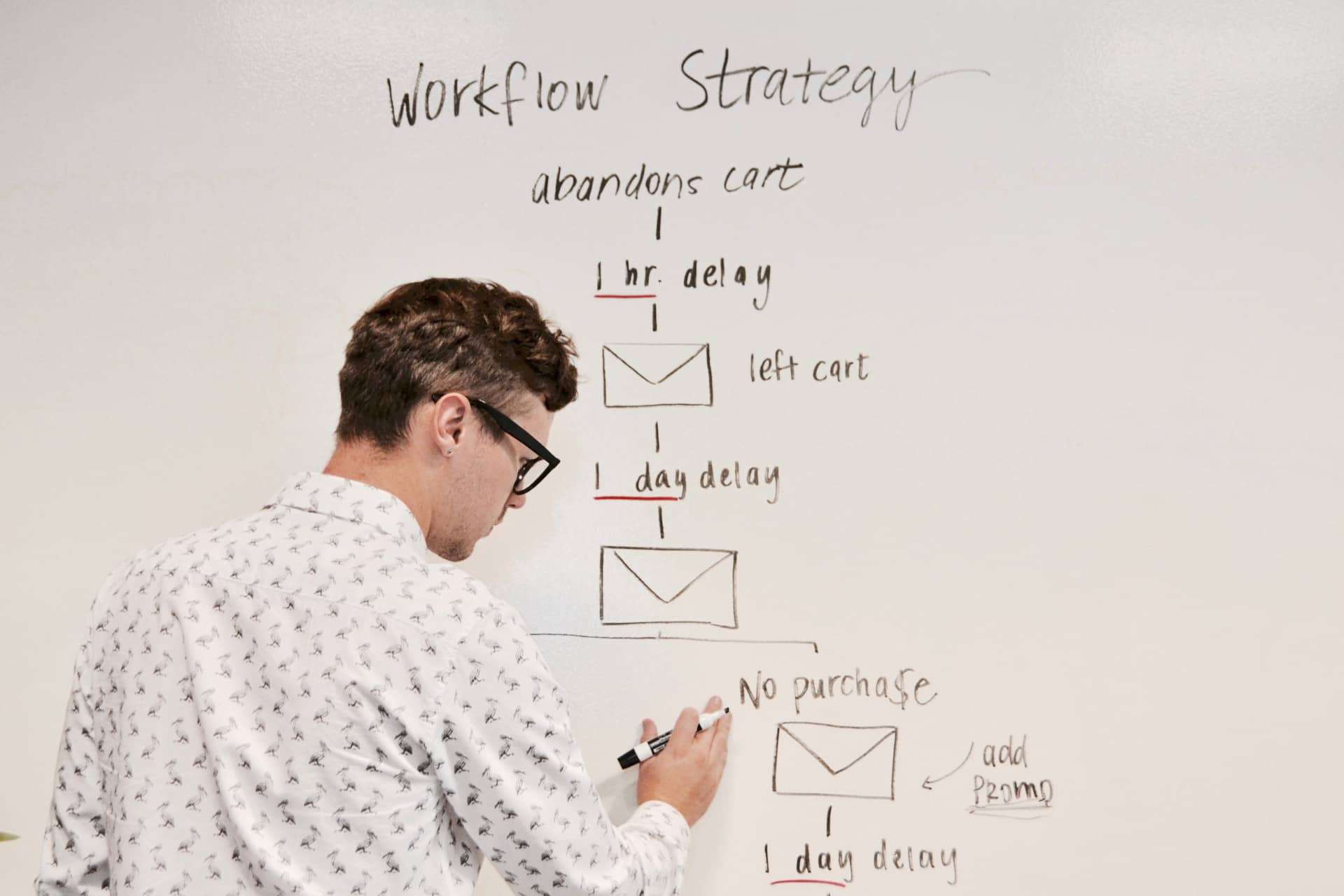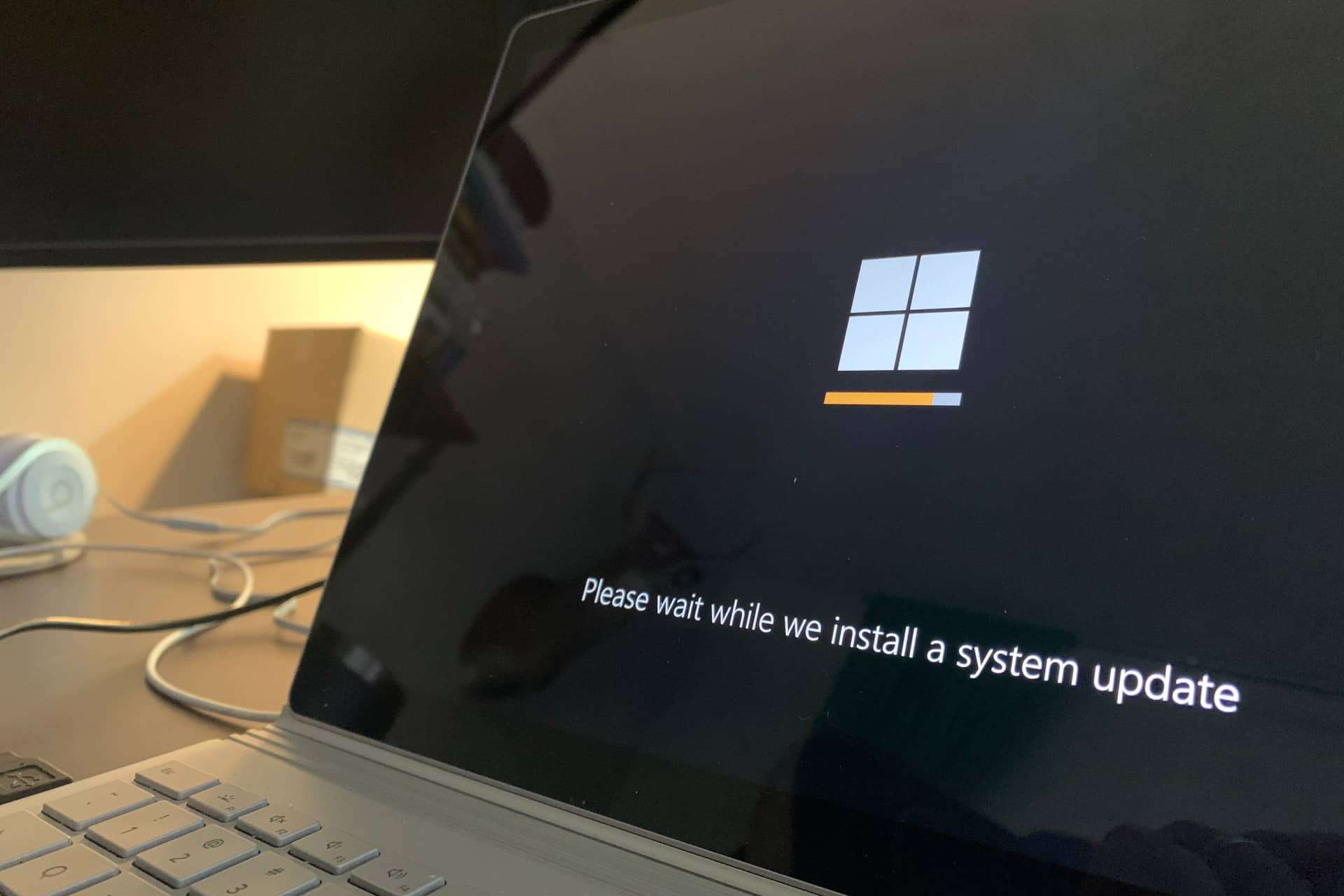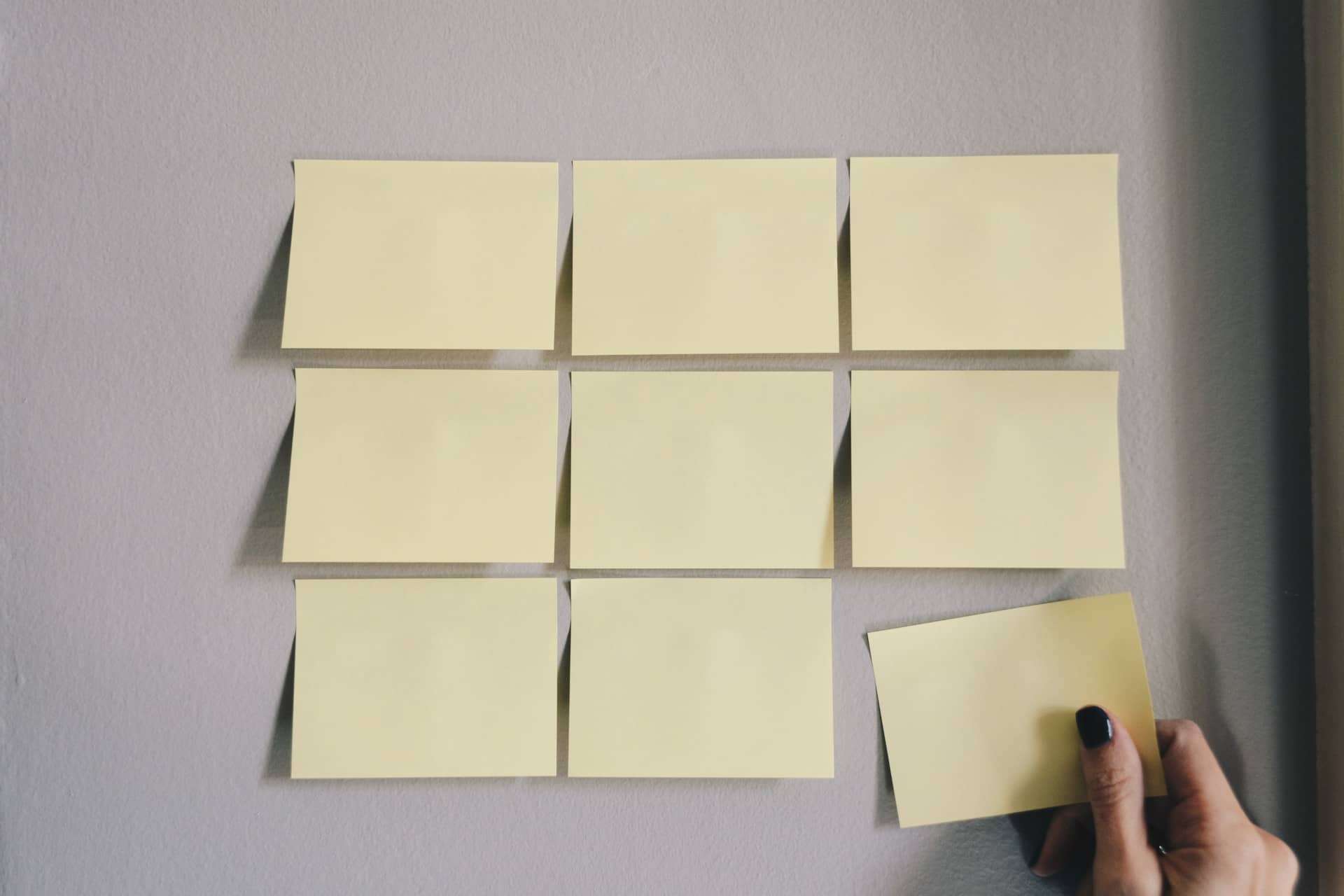Menus
Joomla is a powerful content management system that allows you to create and manage multiple menus on your website. With Joomla, you have the flexibility to create menus with nested menu items, providing a seamless navigation experience for your visitors.
Menu Modules
To display menus on your Joomla website, you can use menu modules. These modules allow you to choose which menus to display and where to position them on your site. You can also customize the appearance of the menus to match your website's design.
One of the great features of Joomla menu modules is the ability to control access to menus and menu items using Access Control Lists (ACL). This means you can display specific menus or menu items to specific user groups, providing a personalized experience for your visitors.
SEO Optimization
The menu structure in Joomla plays a crucial role in optimizing the SEO of your website. By creating a well-structured menu hierarchy, you can create a logical URL structure for your site. This helps search engines understand the organization of your content and improves your website's visibility in search results.
When creating menu items in Joomla, you also have the option to add a meta description and a browser page title. These meta tags provide additional information to search engines about the content of your pages. By carefully crafting these meta tags, you can improve the click-through rate from search engine results and attract more organic traffic to your website.
Conclusion
Menus are an essential component of any Joomla website. They provide a navigational structure for your visitors, allow you to control access to content, and play a vital role in SEO optimization. By utilizing the menu modules and customizing your menus with nested menu items, ACL settings, and meta tags, you can create a user-friendly and search engine-friendly website with Joomla.