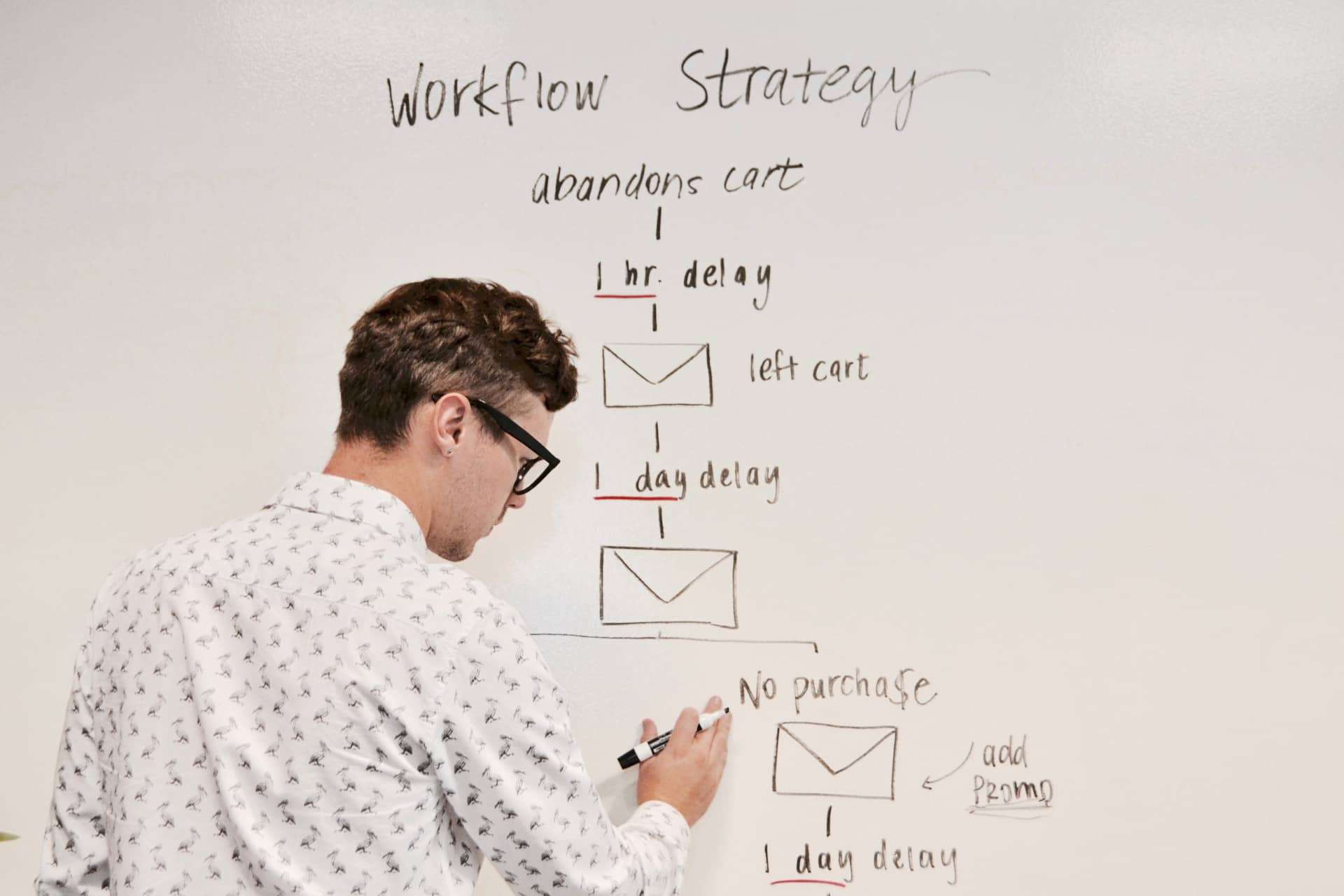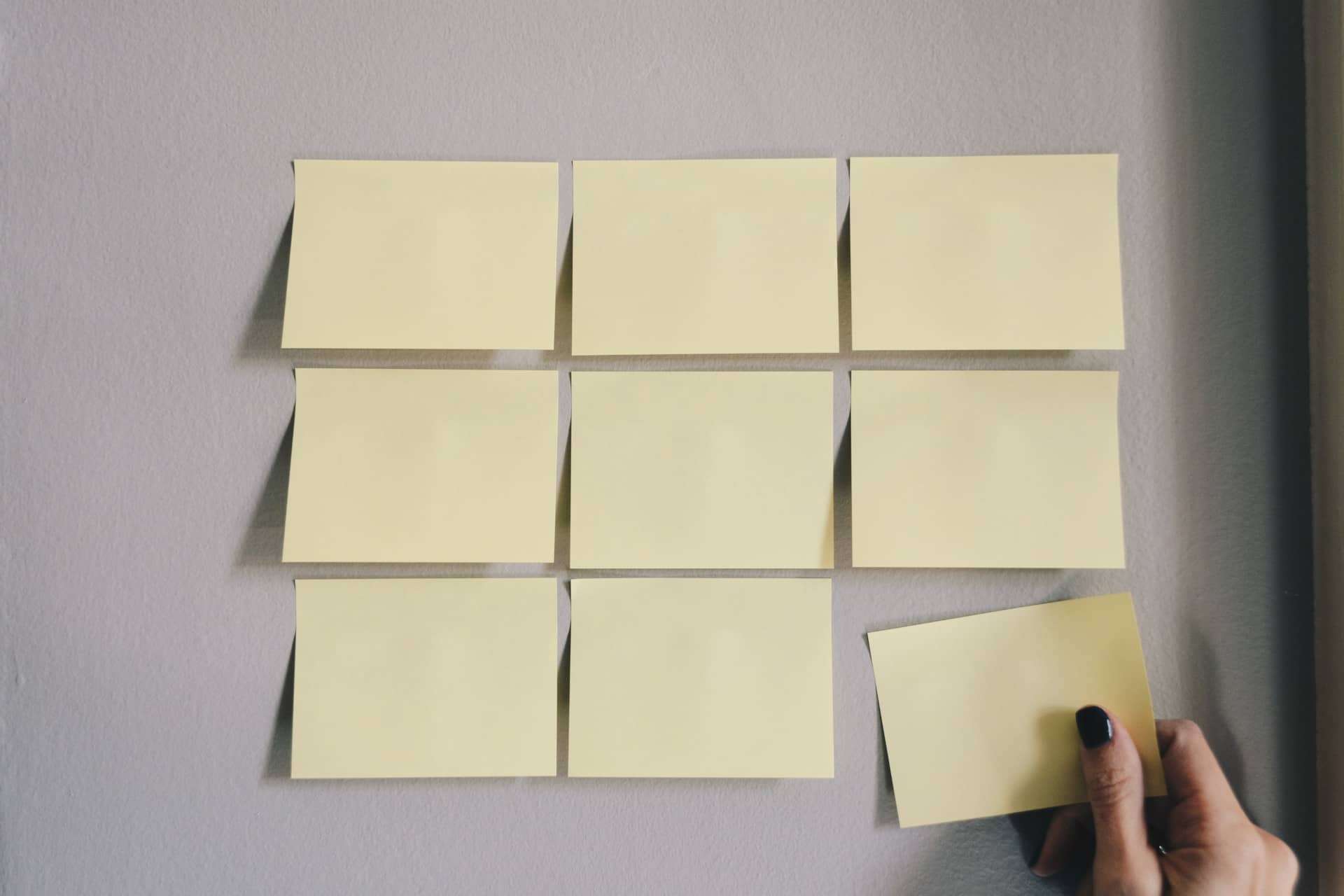Software updates
Keeping your website up to date is crucial for its security and functionality. Joomla, one of the most popular content management systems, offers a robust update system that ensures you have the latest features and patches. In this blog post, we will explore the various aspects of Joomla's update system and how you can leverage it to maintain a secure and efficient website.
Joomla Core Updates
One of the key features of Joomla is its ability to update its core components seamlessly. These updates include bug fixes, security patches, and new features. When you log in to your Joomla admin panel, you can easily check if there are any core updates available. The system will notify you if updates are available, making it effortless to keep your website up to date.
Updating Joomla's core is a simple process. With just a few clicks, you can initiate the update process and let Joomla handle the rest. It will automatically download and install the latest version, ensuring that your website is running on the most stable and secure release.
3rd Party Extension Updates
Joomla's power extends beyond its core components. It has a vast ecosystem of 3rd party extensions, offering additional functionality and customization options. These extensions, developed by various companies and individuals, undergo regular updates to improve performance, fix bugs, and introduce new features.
Similar to core updates, Joomla provides an intuitive interface to check for available updates for your installed extensions. Once you identify the updates, you can proceed with the update process with ease. Joomla will handle the download and installation, ensuring that your extensions are up to date and compatible with the latest version of Joomla.
The Importance of Keeping Your Website Up to Date
Now that you understand how effortless it is to update Joomla and its extensions, let's discuss why it's crucial to keep your website up to date.
First and foremost, updates often include security patches. Cyber threats and vulnerabilities are constantly evolving, and developers work tirelessly to address these issues. By updating your Joomla installation and extensions, you ensure that your website is protected against known vulnerabilities, reducing the risk of a security breach.
Updates also bring new features and improvements. Joomla's development team is continuously working on enhancing the platform's functionality and user experience. By updating regularly, you can take advantage of these new features, providing a better experience for your website visitors and administrators.
Creating Backups for Large Changes
While Joomla's update system is reliable, it's always a good practice to create backups before making significant changes to your website, such as content updates or software updates. Backups act as a safety net, allowing you to restore your website to a previous state if anything goes wrong during the update process.
Joomla provides built-in tools to create backups of your website. These backups include your website's files, database, and configuration settings. In case of any issues during the update, you can easily restore your website to its previous state using these backups, minimizing downtime and potential data loss.
Remember, prevention is better than cure. Creating backups before implementing any major changes ensures that you have a fallback option in case something unexpected occurs.
In conclusion, Joomla's update system is a powerful tool that allows you to keep your website up to date and secure. By regularly updating Joomla's core and 3rd party extensions, you ensure that your website is protected against security threats and benefits from the latest features and improvements. Additionally, creating backups before making significant changes provides an extra layer of protection and peace of mind. Stay proactive and keep your Joomla website in top shape!