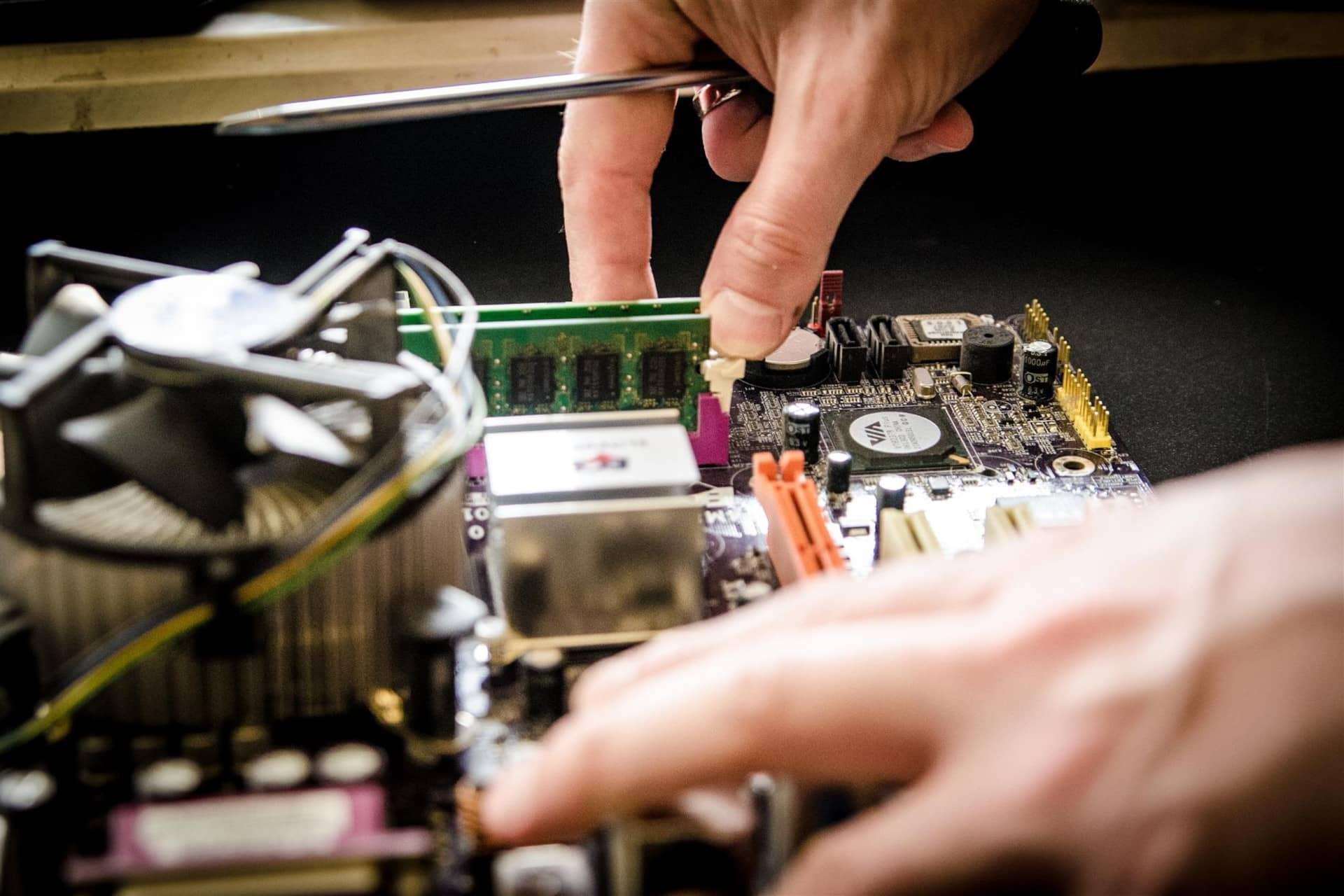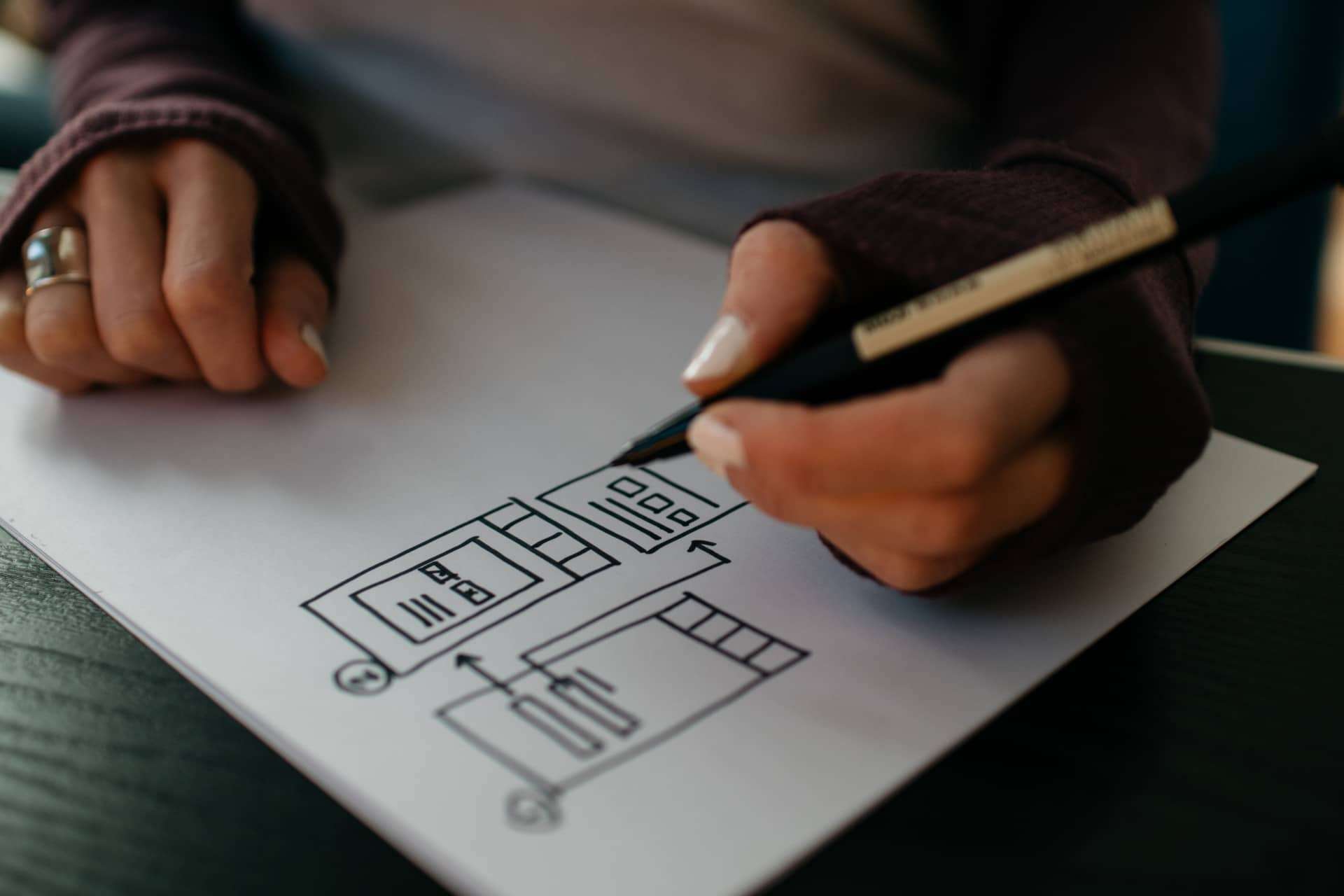Be Safe: Trusted Sources, Test, Update, Backup
Joomla is a powerful and versatile content management system that offers great flexibility for website owners. With its vast array of extensions and plugins, you can customize your site to meet your specific needs. However, it's important to use Joomla responsibly and take necessary precautions to ensure the safety and security of your website. Here are five essential tips to help you make the most of Joomla while keeping your site protected:
1. Get Software Only from Trusted Sources
When installing Joomla or any extensions, it's crucial to download them from reputable sources. Stick to official Joomla websites or trusted marketplaces to minimize the risk of downloading compromised or malicious software. Avoid downloading from unknown or unverified sources, as they may contain hidden vulnerabilities that can put your website at risk.
2. Test New Plugins on a Test Site
Before implementing any new plugins or extensions on your live site, it's wise to test them on a separate test site. This allows you to evaluate their compatibility, performance, and security without jeopardizing your live website. By doing so, you can identify any potential issues or conflicts before they impact your site's stability or compromise its security.
3. Keep All Your Software Up-to-Date
Regularly updating your Joomla installation and all its extensions is crucial for maintaining a secure website. Developers frequently release updates to address security vulnerabilities and improve performance. By keeping your software up-to-date, you ensure that you have the latest security patches and bug fixes, reducing the risk of exploitation by potential hackers.
4. Create Regular Backups
No matter how secure your Joomla installation is, accidents can happen. It's essential to create regular backups of your website and store them in an off-site location. In the event of a security breach, server failure, or any other unforeseen circumstances, having a recent backup allows you to restore your site quickly and minimize potential downtime. Consider using automated backup solutions to streamline the process.
5. Implement Strong User Authentication
One of the most common ways that hackers gain unauthorized access to Joomla websites is through weak user authentication. Ensure that you and your users choose strong, unique passwords and enable two-factor authentication whenever possible. Additionally, regularly review and manage user accounts to remove any inactive or suspicious accounts that may pose a security risk.
By following these five essential tips, you can use Joomla with confidence, knowing that you've taken the necessary precautions to protect your website. Remember, maintaining a safe and secure Joomla site is an ongoing process, so it's important to stay informed about the latest security practices and updates.