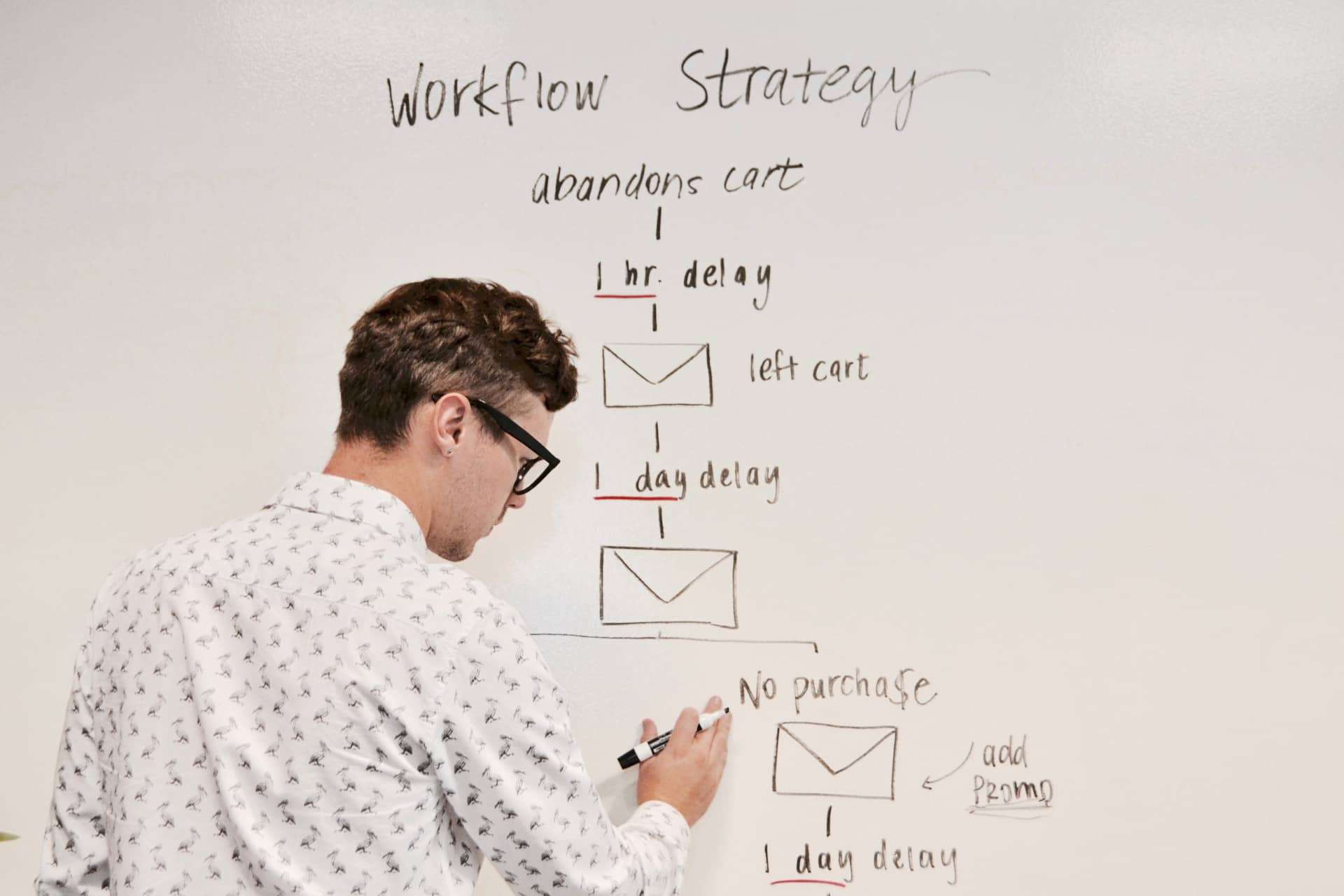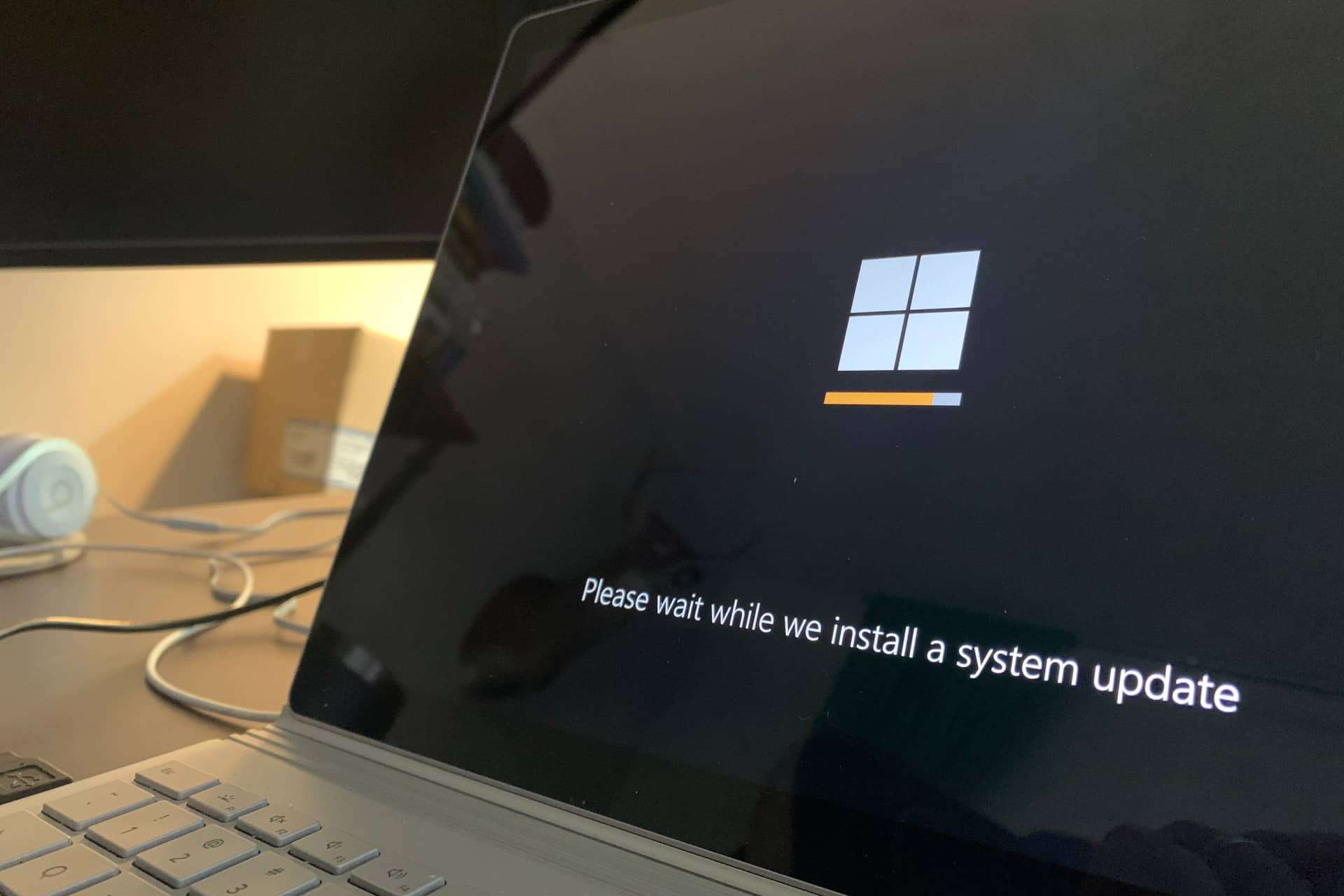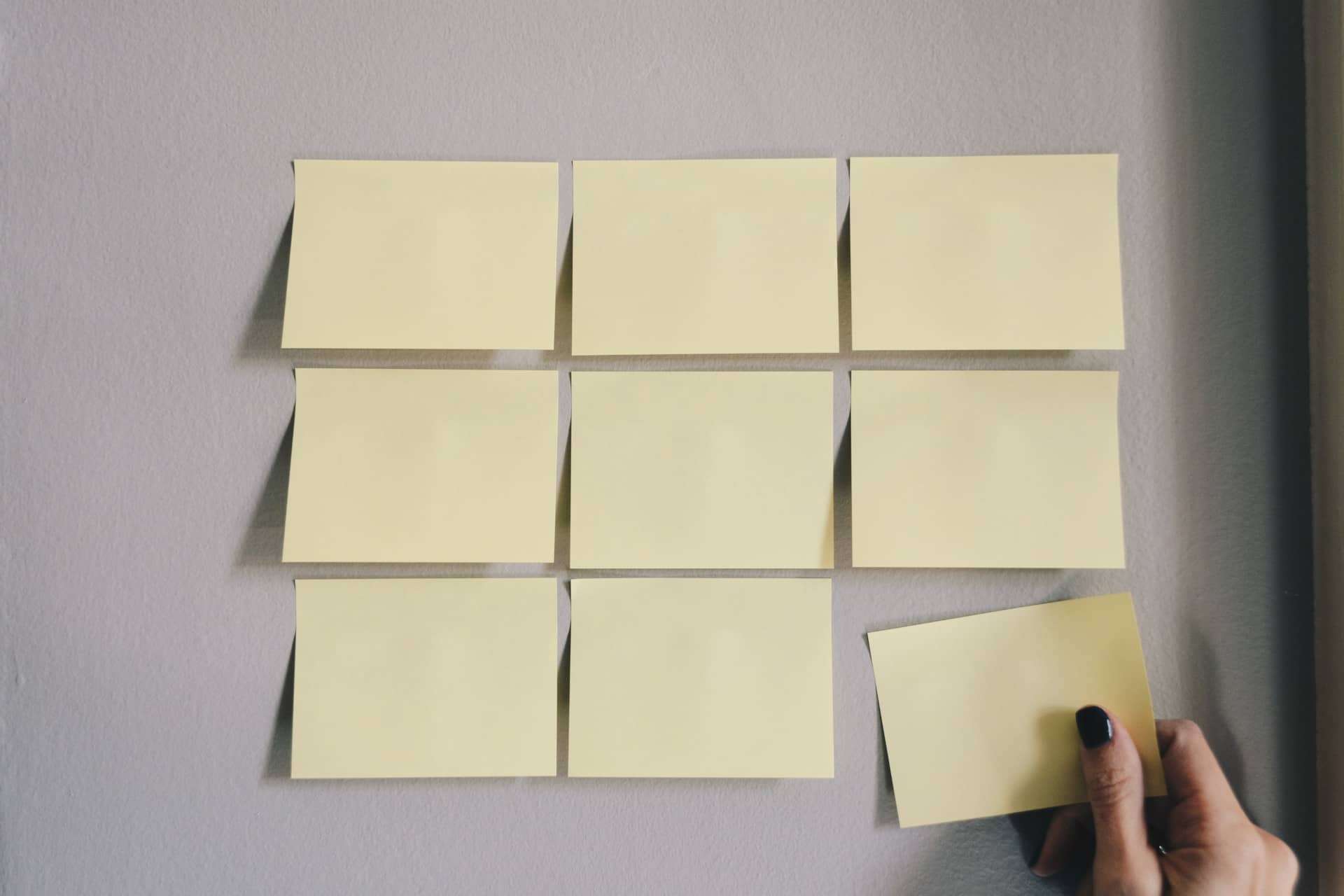Tags
Joomla is a powerful content management system that offers various features to help you organize and manage your website's content efficiently. One such feature is the ability to use Joomla's core functionality Tags to group content together.
What are Joomla Tags?
Joomla Tags are a built-in feature that allows you to assign tags or labels to your content items. These tags act as keywords or categories that help you classify and organize your content based on specific topics or themes. For example, if you have a website that offers different types of recipes, you can create tags like "breakfast," "lunch," and "dinner" to categorize your recipe articles accordingly.
Categories
Joomla CMS offers an advanced nested category manager that allows you to effectively categorize different content types such as articles, contact persons, banners, newsfeeds, and even third-party components. This robust category manager enables you to organize your content and improve the overall structure of your website.
With the category manager, you can easily create a hierarchical structure by creating parent and child categories. This helps in creating a logical organization for your content, making it easier for your visitors to navigate through your website. For example, if you have a news website, you can create parent categories for different topics such as politics, sports, entertainment, and more. Under each parent category, you can then create child categories for specific subtopics. This hierarchical structure ensures that your content is neatly arranged and easily accessible.
Furthermore, the category manager allows you to assign specific permissions and settings to each category. This means that you can control who can access and manage the content within each category. For instance, you can restrict access to certain categories to only authorized users or groups, ensuring that sensitive information is only accessible to the right people.
Tags
On the other hand, Joomla also offers a powerful feature called Tags. Tags allow you to "tag" or categorize content from different content types. This means that you can assign multiple tags to a single piece of content, regardless of its content type. For example, if you have an article about a new product launch, you can assign tags such as "product launch," "new release," and "company news" to categorize it under different topics.
The power of tags lies in their ability to create dynamic relationships between different pieces of content. When a visitor clicks on a tag, they are presented with a list of all the content items that share the same tag. This allows users to explore related content and discover more information on a particular topic. Tags provide a flexible and efficient way to organize and connect your content, making it easier for users to find what they are looking for.
Benefits of Using Joomla Tags
Using Joomla Tags offers several benefits:
- Improved Content Organization: By using tags, you can easily group and organize your content based on specific categories or topics. This makes it easier for your website visitors to find the content they are interested in.
- Enhanced User Experience: Tags provide a user-friendly way to navigate and explore your website. Visitors can click on a tag and instantly see all the related content items, saving them time and effort.
- SEO Optimization: Tags can also help improve your website's search engine optimization (SEO). When you assign relevant tags to your content, search engines can better understand the context and relevance of your articles, potentially boosting your search rankings.
By utilizing Joomla's core functionality Tags, you can take full advantage of this powerful feature to organize and present your content in a more structured and user-friendly manner.
Use Tags with Search
In addition, Joomla's tag system integrates seamlessly with the search functionality of your website. When a user performs a search, the system not only looks for exact matches but also takes into account the assigned tags. This means that even if the search term doesn't appear in the content itself, if it matches a tag, the relevant content will be included in the search results. This enhances the search experience for your users and increases the discoverability of your content.
Overall, Joomla CMS's category manager and tag system provide powerful tools for organizing and categorizing your content. By utilizing these core functionalities effectively, you can enhance the structure and navigation of your website, improve user experience, and make it easier for visitors to find the information they are looking for.